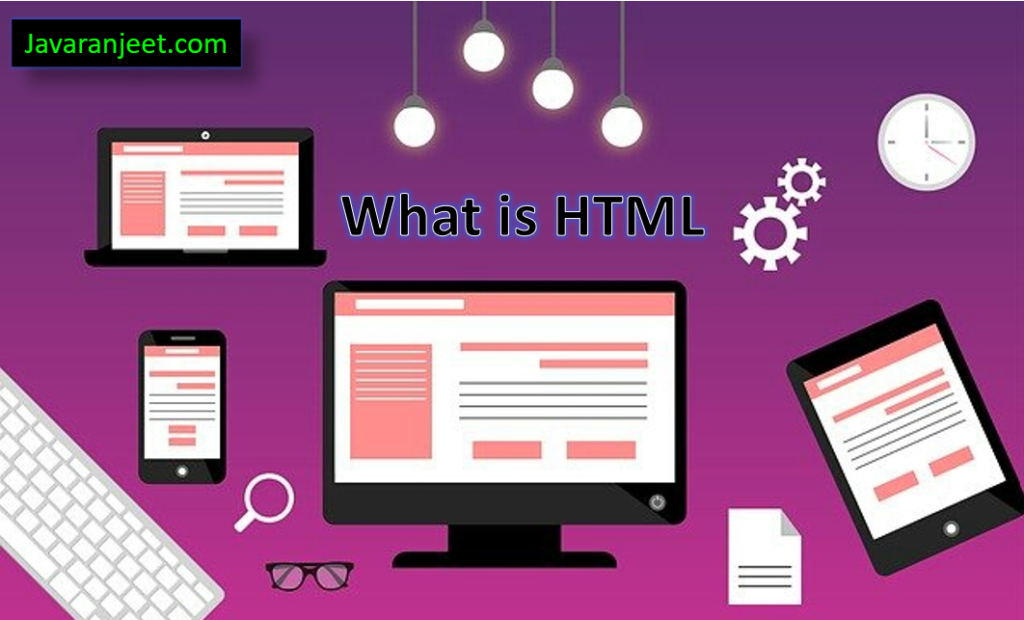
Do you know what is HTML and how it works? In this post, the complete information about HTML has been explained. In which we have told what is HTML, how HTML works, full name of HTML, history of HTML, version of HTML, how to learn HTML, how to write code in HTML, what is HTML Tags, feature of HTML and shortcomings of HTML And so on.
Today, computers are used somewhere in almost all the work. Internet has played an important role in increasing the utility of computers. Internet that works on the server. But a common Internet user does not know about the server, nor does he know how the Internet is made. They only see the website and understand these websites as internet. If you use internet. Then you too must have seen the website. The biggest example of website is Google, YouTube, Facebook and Twitter etc.
You are also reading this article on a website only. But do you know how a website is made and how it works? For your information, let me tell you that the website is made by HTML. HTML is a type of document or file. Which is stored on the server. So that the website can be made. Now you must be wondering what is HTML and will you be able to create a website after knowing HTML. Then the answer is yes a website can be made after knowing HTML.
Before knowing HTML it is important to know what and how it works. So let’s first know what is HTML?
What is HTML? (What is HTML in English)
HTML is a markup language for creating webpages and web-based applications. Which is a computer language different from programming language. With its help, the structure of the webpage is prepared. All webpages or websites are created by HTML only. It is the basis of all webpages or websites. Without this, the look of the website cannot be defined.
If you want to create a website or want to design a website. Then you need to learn HTML. By the way, many computer languages are used in the website. As; HTML, CSS, JavaScript and PHP etc. But in all of these HTML is considered as the base of the website. There is also a course on creating and designing a website. After learning it completely, it comes to making a good website. These courses are called web developer and web designing.
If you are thinking of becoming a web developer or web designer. Then apart from HTML, you will also have to learn languages like CSS, JavaScript, PHP, Python, and SQL. But the most important of all these is the HTML language for creating a website or web based application. A website made only with HTML language is ugly. Other languages are used to make it beautiful. Like CSS makes the website Colorful and Good Looking. Whereas JavaScript makes the website dynamic and attractive.
Full Form of HTML (HTML Full Form in English)
HTML is a type of Markup Language. Which is used to define the structure of the webpage. Its full name ie Full Form of HTML is HyperText Markup Language. Let us understand its meaning.
H – Hyper
T – Text
M – Markup
L – Language
- Hypertext
Connects two webpages in HTML with a text. It is called Hypertext. By clicking on Hypertext, another webpage can be reached. Hypertext is called Hyperlink. Through this it is easy to explore the entire website. Hypermedia is also like hypertext. In which hyperlink is made to media files like image, video and sound. Hyperlink in HTML is created by Anchor Tag ().
2. Markup
- HTML is used to create a webpage. To do this task, HTML tags are used. Each HTML tag is pre-defined. This is called Markup in HTML. Like “” is an HTML tag. Which is defined to italicize the text coming in between. Similarly, all the tags have different functions. which is pre-defined.
3. Language
HTML is a language. Because it uses HTML Tags to create a webpage. Which is pre-defined like a language.
History of HTML(History of HTML in English)
Tim-Berners-Lee developed the World Wide Web (abbreviated WWW) in the year 1989. After which he started working on Hypertext. After this Tim-Berners-Lee invented HTML in the year 1990. Earlier, Tim-Berners-Lee worked as a physicist contractor in a French organization called CERN. Initially HTML was also used for document sharing at CERN.
Tim-Berners-Lee is also known as the Father of HTML. Tim Berners-Lee mentioned HTML for the first time on the Internet in the year 1991. Currently the World Wide Web Consortium (W3C) maintains the standard for HTML. The W3C also has responsibility for the development of HTML. Till now there have been many versions of HTML. Let us know about the version of HTML.
Versions of HTML(Versions of HTML in English)
The primary version of HTML is HTML 1.0. It was released in the year 1993. As it was the first version of HTML. That’s why it had very few features. At that time a webpage was made from HTML only by a simple text. New versions were brought by modifying HTML. Currently the latest version of HTML is HTML 5.0. Which was published in the year 2014. The following are all versions of HTML.
- HTML
- HTML 2.0
- HTML 3.0
- HTML 3.2
- HTML 4.0
- HTML 4.01
- XHTML
- HTML 5
How does HTML work? (How HTML Works in English)
HTML is a markup language different from programming language. That is, HTML is not a programming language. Because it does not have the properties of Programming Language. It is used to create web based pages. All the websites that have been created so far. All of them are made from HTML only. The page on which you are reading this article right now. That page is also created from HTML only. Perhaps now you must be thinking that the website or webpage you see. No code is visible in it. Then how does HTML work? How HTML code is converted into a web page. So let’s know how it works.
Since a webpage or website is made from HTML. Therefore, first of all, the entire structure of the website or webpage is prepared by HTML. Which is called the theme of the website. That is, the theme of the website is created by HTML. Which is in the form of HTML Code. After this, this code of the website or webpage is stored on the web server of the website. After which web browser of mobile or computer like; Google Chrome, Mozilla Firefox, Internet Explorer, etc., when someone searches by entering the address of a page on a website, that HTML file is received from the web server by following some protocol. Which is rendered by the web browser and shown as a multimedia webpage. That is, the web browser acts as a translator of HTML.
How to learn HTML? (How to Learn HTML in English)
If you are reading this article from the beginning. Then you must have come to know what is HTML and how HTML works, its versions and uses etc. So if you want to learn HTML, build a website or become a web designer. But if you do not understand how to learn HTML or where to learn HTML. Then you don’t need to worry. Because in this article we can learn how to HTML. Its full details have been told. Here I have given two ways to learn HTML. From which HTML can be learned easily. Those two methods are as follows.
- Offline
You can learn HTML by going to an institute. All those courses are conducted there except HTML. So that you can become a web designer. To find your nearest institute, you can search HTML Institute Near Me on Google. as we know it. We take the help of books to learn anything. Similarly, you can also take the help of a book to learn HTML. HTML can also be learned through books. You can also buy HTML books from any library or online.
- Online
If you do not want to learn HTML offline, then you can learn HTML online very easily. You can learn HTML through online videos and articles. You can use YouTube to learn HTML through videos. Apart from this, many such websites exist on the Internet. From whom HTML can be learned from videos and articles. All this is absolutely free. You can also learn from their video courses or e-books. But it has to be bought. For which some money also has to be paid. You can ask by commenting the name of websites that teach HTML online.
How to write code in HTML? (Structure of HTML in English)
HTML is the easiest computer language. Code in HTML is done with the help of its tags. HTML Tags which are Predefined ie pre-defined. If you learn each of its tags closely. Then you will be called HTML’s Exepert. Here we cannot tell the complete tags of HTML. Here you will learn how to write code in HTML. Along with this, an example of HTML is also given. Apart from this, some basic tags of HTML have also been told. But will definitely write a separate article for the complete tags of HTML. Let us know how to write code in HTML.
- No special software is required to write code in HTML. Its code can be written in any Text Editing Software. As; Notepad, Notepad++ etc. Therefore, install one of these software in the computer.
- After installing one of these Text Editor Software (HTML Editor), open it. After opening the Text Editor Software, you can write anything in it. HTML code too. So write the below HTML code in your Text Editor Software.
<!DOCTYPE html>
<html>
<head>
<title>This is a title</title>
</head>
<body>
<p>Hello world!</p>
</body>
</html>
- After writing the above HTML code in Text Editor Software, save it. While saving, you can write anything in the name of the file. But after writing the name of the file, definitely write .html or .htm. Because it is an extension of HTML File. It is known from this extension that it is an HTML file. As; javaranjeet.html
- Now you can open this HTML file in any web browser of your computer (eg; Google Chrome, Mozilla Firefox, Internet Explorer etc.). Simply if you click on this HTML File. Then it will open with HTML File Default Browser. But if it doesn’t open then you can open it by “Open With”.
- After opening the HTML file in the web browser, the web browser does not show HTML code but a webpage.
This is how code is written in HTML and in the same way you can make a theme of a webpage or website. After which the theme has to be stored on the website’s server.
